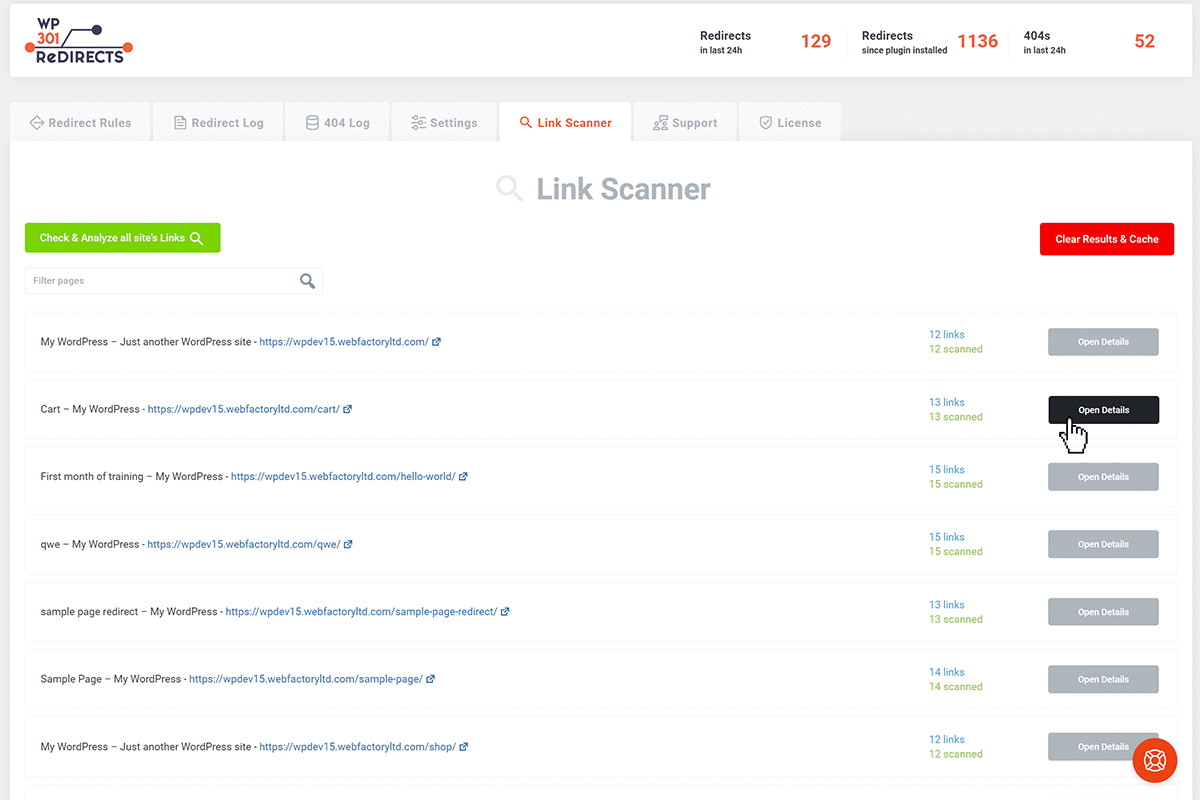Overview
WP 301 Redirects is an easy-to-use WordPress plugin that helps website owners manage URL changes by setting up 301 redirects. This allows users to redirect visitors and search engines from old URLs to new ones, preserving SEO rankings and improving user experience.
The plugin offers features like bulk redirects, detailed analytics, and 404 error monitoring, making it suitable for both beginners and advanced users. With its straightforward interface, WP 301 Redirects ensures visitors can easily find the content they’re looking for, enhancing engagement and satisfaction.
At-a-glance
Best for
- Developers
- Marketers
- Web design agencies
Integrations
- Google Safe Browsing
- WordPress
Features
- GDPR-compliant
What is a 301 Redirect?
A 301 redirect is a permanent redirect that automatically directs both users and search engines from an old URL to a new one. It indicates that the original page has moved permanently, helping to retain SEO rankings by transferring link authority to the new URL.
Set up automatic and manual redirect rules to control affiliate links and drive traffic to your site!
Key Features of WP 301 Redirects
- Easy Redirect Management
Set up and manage 301 redirects effortlessly through a user-friendly interface. - Bulk Redirects
Create multiple redirects at once to save time and streamline your redirect process. - Redirect Logging
Track and log all redirects to monitor their performance and troubleshoot issues. - 404 Error Monitoring
Automatically identify and manage broken links or 404 errors to improve user experience. - Custom Redirect Types
Besides 301 redirects, you can also set up other types like 302 (temporary) redirects. - SEO Friendly
Helps maintain your website’s SEO by transferring link equity from old URLs to new ones. - Easy Integration
Seamlessly integrates with WordPress without needing to edit code or files. - Detailed Analytics
Access analytics to see how many times each redirect has been used, helping you optimize your links. - Multi-Site Support
If you’re managing multiple WordPress sites, the premium version allows you to handle redirects across all of them. - Regular Updates
Receive continuous updates to ensure compatibility with the latest WordPress versions and features.
These key features make WP 301 Redirects an essential tool for website owners looking to improve their site’s functionality and user experience.
Why Are 301 Redirects Important?
1. Preserve SEO Rankings
One of the biggest benefits of using 301 redirects is that they help maintain your website’s search engine rankings. When you redirect an old page to a new one, search engines transfer most of the link equity (or ranking power) from the old page to the new one. This means your new page can rank well even if the old one was popular.
2. Improve User Experience
Redirects also improve the user experience. If someone tries to access a page that no longer exists, instead of landing on a “404 Not Found” error page, they are automatically taken to the new page. This ensures visitors remain satisfied and engaged with your content.
3.Manage Broken Links
Over time, links to your website may become outdated or broken. By using 301 redirects, you can fix these broken links by redirecting them to relevant pages. This helps keep your website functioning smoothly and prevents users from getting frustrated.
How to Create 301 Redirects in WordPress
Setting up 301 redirects in WordPress is easy, and there are several ways to do it:
Method 1: Using a Plugin
- Install a Redirect Plugin: There are many free and paid plugins available, such as “Redirection” or “Simple 301 Redirects.”
- Add a New Redirect: After installing, go to the plugin settings and enter the old URL in the “Source” field and the new URL in the “Target” field.
- Save Your Changes: Click “Add Redirect” or “Save” to activate the redirect.
Method 2: Manually in .htaccess
If you’re comfortable editing code, you can also set up redirects manually in your website’s .htaccess file. Here’s how:
- Access Your .htaccess File: You can do this through your hosting provider or an FTP client.
- Add the Redirect Code: Use the following code format:
bash
Copy code
Redirect 301 /old-post /new-post - Save the File: Make sure to save your changes and upload the file back to your server.
Best Practices for Using 301 Redirects
- Limit Redirect Chains: Avoid creating multiple redirects (e.g., from A to B to C). This can lead to slower site performance and confuse users.Aim for a direct redirect whenever possible.
- Update Internal Links: If you change a URL, make sure to update any internal links within your website to point directly to the new page.
- Monitor Redirects: Keep an eye on your redirects to ensure they’re working correctly.Utilize tools such as Google Search Console to spot any issues.
Pros & Cons of WP 301 Redirects
Pros
- User-Friendly Interface
Easy to set up and manage redirects without any coding knowledge required.
- SEO Benefits
Helps preserve your website’s SEO rankings by transferring link equity from old URLs to new ones.
- Bulk Redirects
Allows for the creation of multiple redirects at once, saving time and effort.
- 404 Error Monitoring
Automatically detects and logs broken links, improving overall user experience.
- Detailed Analytics
Provides insights into redirect performance, helping you optimize your strategy.
- Custom Redirect Options
Offers flexibility to set up various types of redirects, including temporary ones.
- Regular Updates
Continual updates ensure compatibility with the latest WordPress versions and features.
- Multi-Site Support
Useful for managing redirects across multiple WordPress sites, especially for agencies or larger organizations.
Cons
- Premium Features Cost
Some useful features, such as bulk redirects and advanced analytics, are only available in the premium version.
- Potential Performance Issues
If too many redirects are set up incorrectly, it could slow down your site.
- Dependency on Plugin
Relying on a plugin means you must keep it updated, which could lead to compatibility issues with other plugins or themes.
- Learning Curve for Advanced Features
While basic functions are easy, some users may find advanced features more complex.
- Limited Free Version
The free version may lack some essential features needed for larger websites or more complex redirect scenarios.
These pros and cons provide a balanced view of WP 301 Redirects, helping users determine if it’s the right tool for their needs.
Scan your site to detect links that are hurting your SEO and make improvements based on gathered Link Scanner results.
Plans & Features
- Lifetime Access to WP 301 Redirects: Access all tools with a one-time payment.
- Deal Terms & Conditions:
- Includes all future Team Plan updates.
- No codes or stacking required—select the plan that suits your needs.
- This deal does not allow tier adjustments.
- GDPR compliant for secure data handling.
- 60-Day Money-Back Guarantee: Try WP 301 Redirects risk-free for 2 months.
WP 301 Redirects: One-Time Payment, Lifetime Deal
Enhance SEO and user experience by managing broken links, site redirects, and 404 errors seamlessly.
- Customer Rating: 4.88 stars (277 reviews)
- Pricing: $49 (69% off regular price!)
License Tier 1
One-Time Purchase of $49
- Supports up to 20 sites
- 5 full site scans per month
- White labeling for brand customization
- License and site manager with remote dashboard access
- Remote control and stats for all connected sites
With WP 301 Redirects, easily manage site errors and redirects to boost SEO and keep your visitors engaged.
Additional Notes
- Trial Period: Some premium versions may offer a trial period, allowing users to test features before committing to a subscription.
- Updates: Premium plans usually include regular updates and new features as they are released.
Always check the official website for the most accurate and up-to-date pricing information, as it can change based on promotions or new features.
Summary
WP 301 redirects are a simple yet powerful tool to improve your website’s SEO and user experience. They help preserve your search rankings, keep visitors happy, and manage broken links. Whether you use a plugin or set them up manually, 301 redirects are an essential part of maintaining a healthy website. By implementing them correctly, you can ensure your visitors always find what they’re looking for, leading to a better overall experience on your site.
Explore more: AppSumo Lifetime Deal Platform!